- Home
- Results
- Tournaments
- WB Events
- Initiatives
- WBRC
- Resources
- Contact
- Search
Test Blog
This is a temporary blog for new users to acquaint themselves with how easy it is to add and edit content.
Please humour me by signing your name below as a first step.
Mike N
Once you’re in Edit mode you'll see the script here accommodates some basic html capability for effect (click on Input format below to toggle to Full html). You can use italics or do bold.
To insert pics, click on the green cross below this box and follow the prompts: unless you're selecting a pic already loaded, it comes in two parts - browse/load then insert. Defaults to a thumbnail but you can select Original or - best of all - Other ... which allows you to specify the width (and height - but to keep aspect ratio the same Drupal will work out the height for you). Select alignment now or change it in the html later. Same with Title - you can blank it in the html or here. Insert.
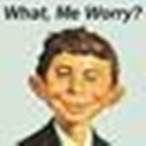 Alfred E Neuman
Alfred E Neuman
You can change the place by cut/paste the html.
Click Save.
Rona was here
- sitemaster's blog
- Login to post comments





















